Difficulty

Very easy
Joomla Caching
System Menu
- Login to Joomla Administration
- Click on System
- Click on Global Configuration
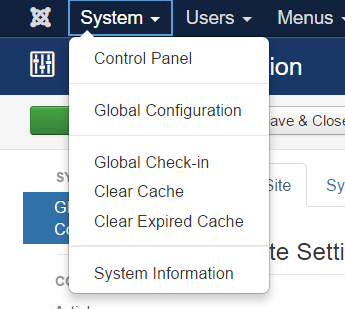
- Click on System
- Then copy the settings that follow for Cache and Session Settings depending on the Engine you want to use.
Cache
memcached
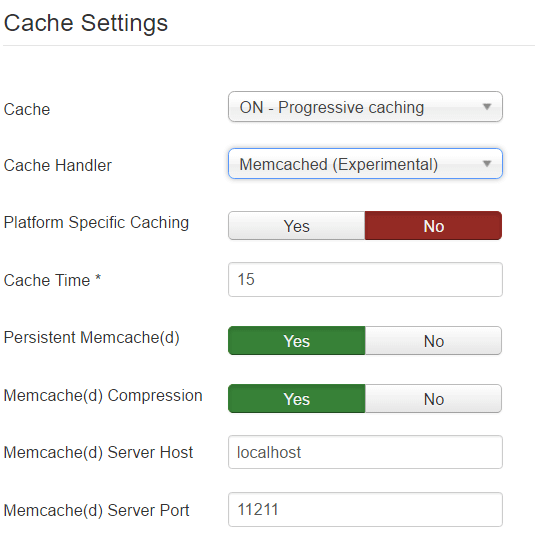
redis
Important: Set the database allocated to you in your account, otherwise redis will not work.
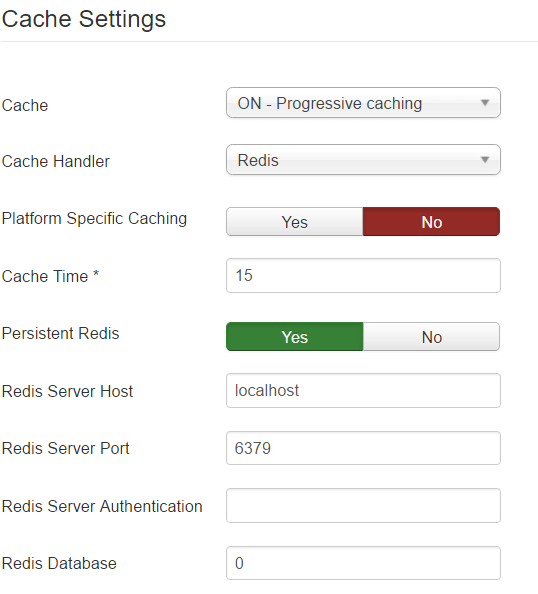
memcache
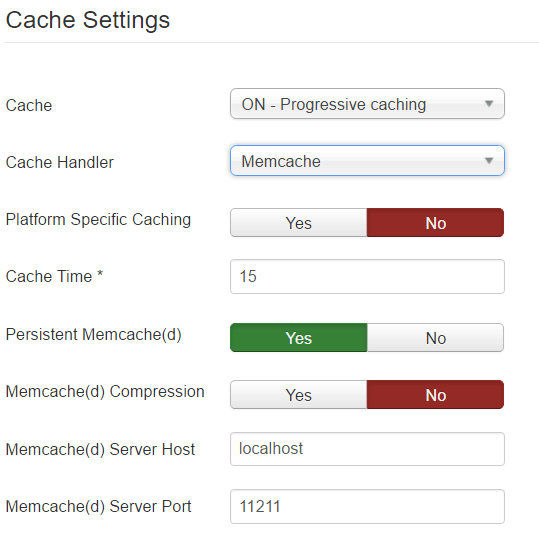
Session
memcached
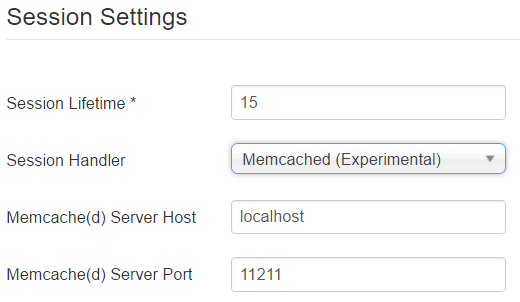
redis
Important: Set the database allocated to you in your account, otherwise redis will not work.
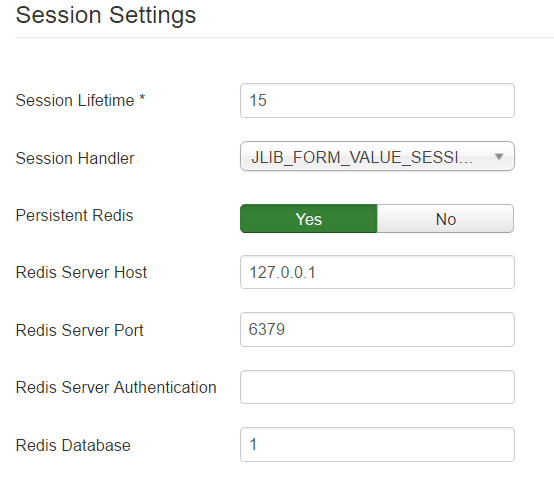
memcache
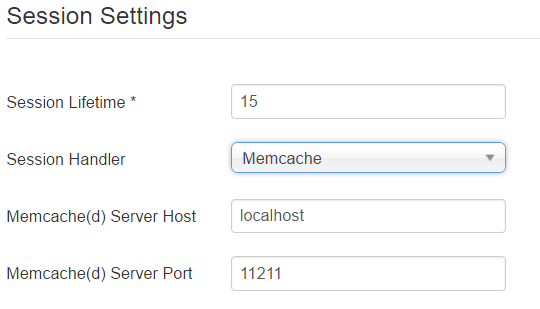
Notes
The moment you set a new session handler you will be logged out of administration, just log back in.