This is an old revision of the document!
Joomla Enable SEF
To enable SEO for your Joomla site:
- Login to administration (i.e. https://domain.tld/administration)
- In the top left click on System and then Global Configuration
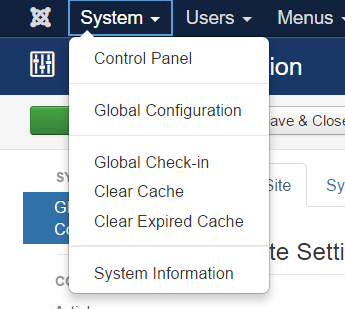
- In the SEO Settings section enable “Search Engine Friendly URLs” & “Use URL Rewriting”
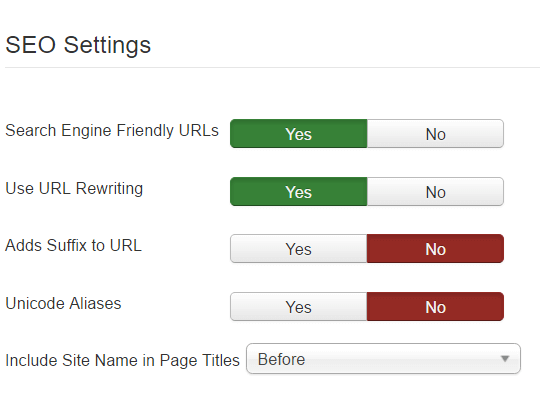
- Enabling “Adds Suffix to URL” will add .html to most pages (this will depend on the MIME type), for example https://domain.tld/index.html or https://domain.tld/index.php
- Enabling “Unicode Aliases” will use the exact text in the alias of each object instead of using transliteration for non ANSI aliases.
- Final step for this to work you need to rename the file htaccess.txt to .htaccess in the root of your web folder.
mv htaccess.txt .htaccess
This is the default htaccess for Joomla 3+ htaccess.txt