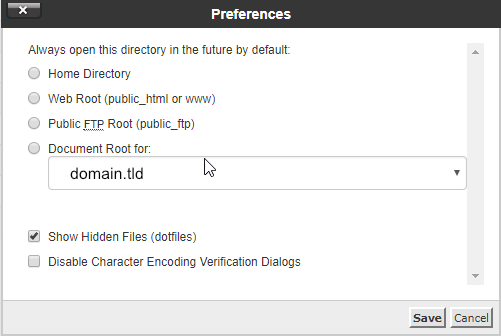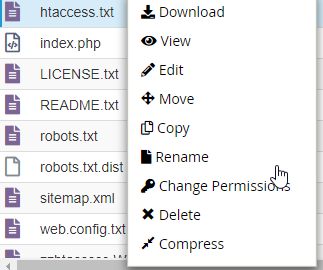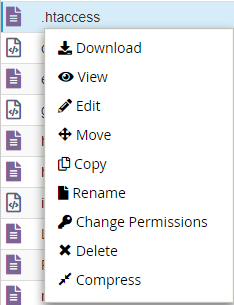Difficulty

Very easy
Joomla Enable SEF
To enable SEO for your Joomla site:
- Login to administration (i.e. https://domain.tld/administration)
- In the top left click on System and then Global Configuration
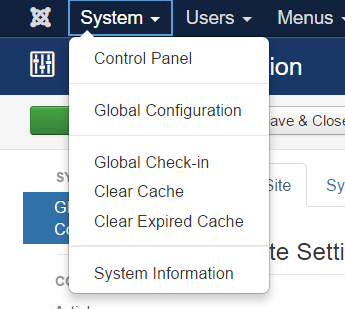
- In the SEO Settings section enable “Search Engine Friendly URLs” & “Use URL Rewriting”
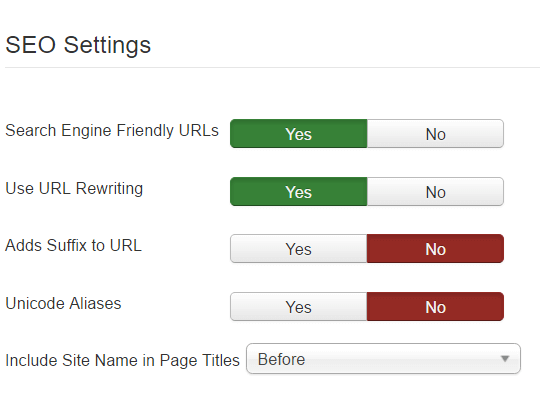
- Enabling “Adds Suffix to URL” will add .html to most pages (this will depend on the MIME type), for example https://domain.tld/index.html or https://domain.tld/index.php (Not Recomended)
- Enabling “Unicode Aliases” will use the exact text in the alias of each object instead of using transliteration for non ANSI aliases. (Not Recomended)
Create .htaccess
You will need to create or modify .htaccess in your plan.
Command Line
After you login:
cd public_html touch .htaccess cat htaccess.txt >> .htaccess
Please note that this will just append the contents of the default Joomla htaccess.txt to the current .htaccess if it exists or create a new one if it does not exist
cPanel
- Go to the File Manager
- Go to the public_html directory
- From the top right click on Settings
- On the Pop Up make sure the option Show Hidden Files (dotfiles) is Selected
- Open the htaccess.txt file (Right Click → Edit → Edit) and select its contents CTRL+A and copy them CTRL+C
- Close the Editor from the top Right button (Close)
- Open the .htaccess file and paste the contents you copied in the end of the content in the file CTRL+V
- Click on Save Changes on the top right
This is the default htaccess for Joomla 3+ htaccess.txt if you need it.