This is an old revision of the document!
Joomla Enable SEF
To enable SEO for your Joomla site:
- Login to administration (i.e. https://domain.tld/administration)
- In the top left click on System and then Global Configuration
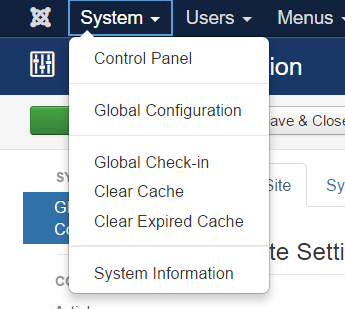
- In the SEO Settings section enable “Search Engine Friendly URLs” & “Use URL Rewriting”
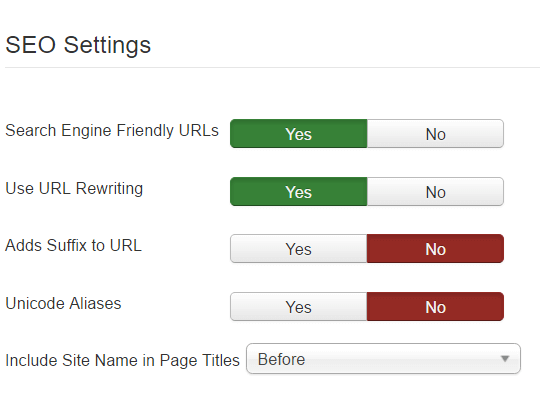
- Enabling “Adds Suffix to URL” will add .html to most pages (this will depend on the MIME type), for example https://domain.tld/index.html or https://domain.tld/index.php
- Enabling “Unicode Aliases” will use the exact text in the alias of each object instead of using transliteration for non ANSI aliases.
- Final step for this to work you need to rename the file htaccess.txt to .htaccess in the root of your web folder.
mv htaccess.txt .htaccess