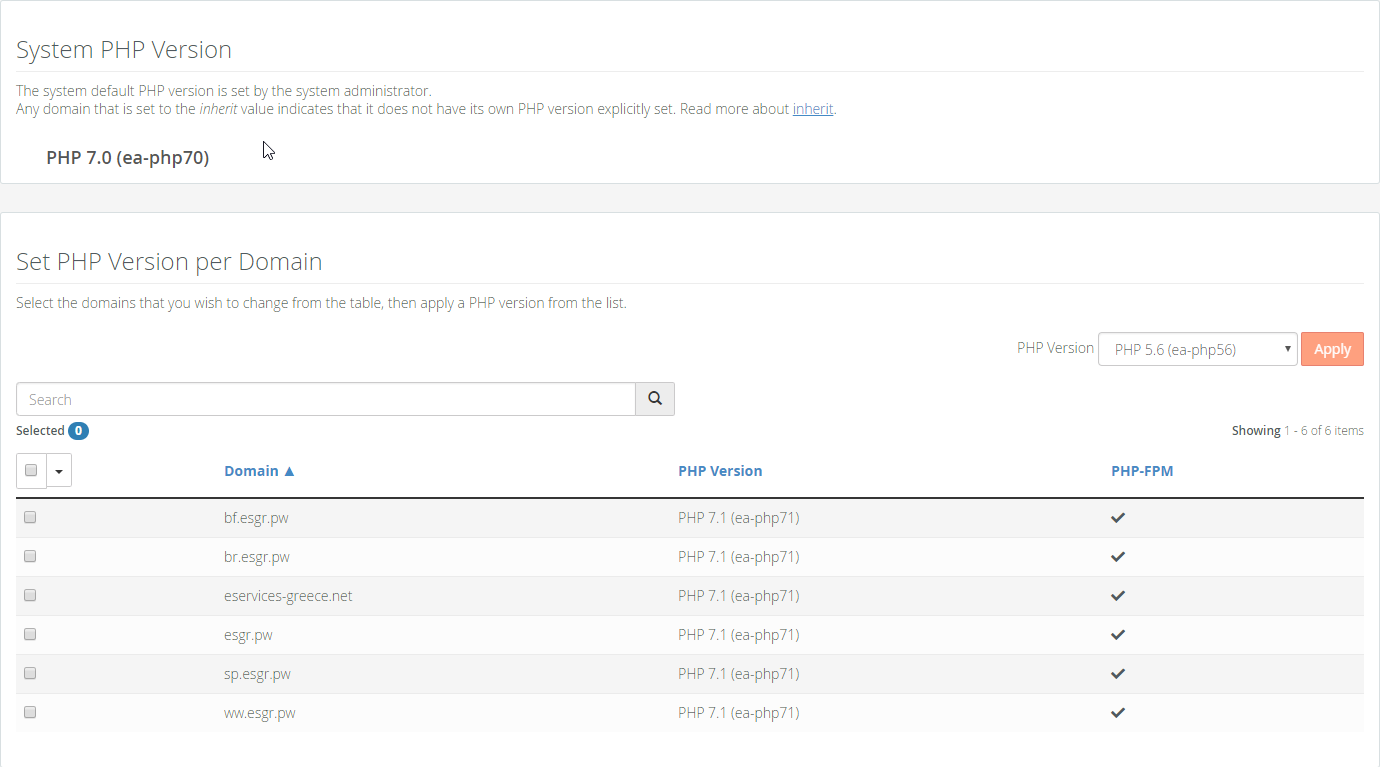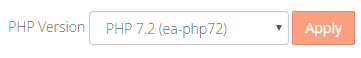Difficulty

Very easy
MultiPHP Manager
We allow you to select the PHP you would like for each of your assets hosted on us. eSGR is using PHP 7.0 by default (Check current Software Versions).
If you need an older or newer version of PHP you can use the MultiPHP Manager in your cPanel Account.
Changing PHP Version
- Click on the MultiPHP Manager
- From the list of assets you can see the version used
- Select the asset from the list
- From the Supported PHP Versions select the one you need and click Apply
It will take up to 40 seconds for the change to be applied, during that period your web site will not be accessible, so plan accordingly.